Crime Wars of San Andreas – GTA Style Unity Game
Version Download: 14 August 20
Demo: Live Preview
License: Unlimited websites
Please read before purchase: FAQ
$17.00
Crime Wars of San Andreas is an open world crime life simulator. You play as a cool gangster of big criminal organization. Your task is to defeat the gangsters of other bands and clear the city from the mafia. In this game, you can go where you want, drive on any car you like and make a real chaos on the streets. Using the minimaps you can find weapons and useful items that help you to reach the goal or just have fun.Initially, there are 6 districts in the game, in each of which you need to restore order. In each district you will have at your disposal one of the cool cars and a unique gun for the massacre of bad guys.
Features:
• Different weapons such as pistol, shotgun and rocket launcher
• Tons of cars to control: sport car, taxi, bus, firetruck and others
• Wave System (random enemy settings)
• Traffic system (traffic vehicles AI and pedestrians AI)
• Random city generator (1 click = new city)
• Menu with unlockable levels
• Admob Ads integrated
o use this project you need to install Unity 2019.2.17f (or newer version) from Unity Hub.
Setup Admob for Android
1) On Admob site create new Android app with interstitial and banner ad unit ids.
2) In Unity top menu go to Assets – Google Mobile Ads – Settings. Under Admob Ad Id label put your App Id from Admob website for Android.
3) Open /Assets/GAME/Scripts/GameUI.cs script. At line 15 put your Banner Ad Id from Admob website. At line 16 put your Interstitial Ad Id from Admob website.
Setup Admob for iOS
1) On Admob site create new iOS app with interstitial and banner ad unit ids.
2) In Unity top menu go to Assets – Google Mobile Ads – Settings. Under Admob Ad Id label put your App Id from Admob website for iOS.
3) Open /Assets/GAME/Scripts/GameUI.cs script. At line 18 put your Banner Ad Id from Admob website. At line 19 put your Interstitial Ad Id from Admob website.
You need to know Unity basics to make below steps. If you don’t know, just upload game to store as is.
- Before making a purchase, please read the Terms and Conditions on this page: https://codecanyom.com/terms-conditions/
- If you have any questions, please first read the FAQ on this page: https://codecanyom.com/faq/
- If you haven’t found the answer to your question, please contact us by e-mail [email protected] or create ticket.
- Please note that any digital products presented on the website do not contain malicious code, viruses or advertising. You buy the original files from the developers. We do not sell any products downloaded from other sites.
- we have not responsible for support users. if you need support, you can buy products directly from envato.
- Note that we can NOT provide purchase code for you. all products is Non-Licensed.
- we can NOT support free updates for you. download links available until 30 days after purchase.
- You can download the product after the purchase by a direct link on your account page in the downloads section.
User Reviews
Be the first to review “Crime Wars of San Andreas – GTA Style Unity Game”
You must be logged in to post a review.

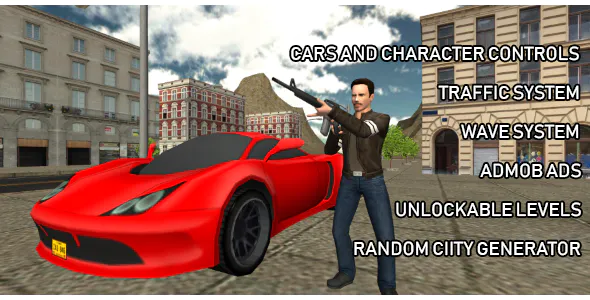



There are no reviews yet.